Steps for Registration:
- Enter your Voucher Code, Email ID, Mobile Number, and Submit.
- On completion of your registration, you will receive an OTP via SMS and Email.
- Enter OTP to claim your reward.
- Please follow the instruction on the website, to further redeem your code.
- For any queries, reach out to us at hsbccare@bigcity.in
Amazon Shopping Voucher:
- Login to your Amazon account >
- Under profile option, click on Amazon Pay
- Go to “Gift Card” Click on “Add Gift card” and paste the code and click on “Add to Balance”.
- Your Amazon Pay Balance is now added to your Amazon account.
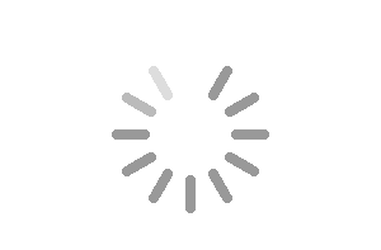 Please Wait
Please Wait
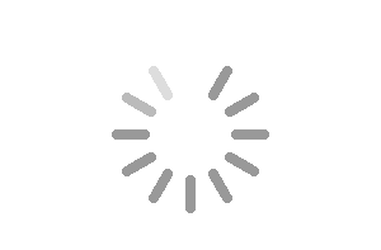 Please Wait
Please Wait